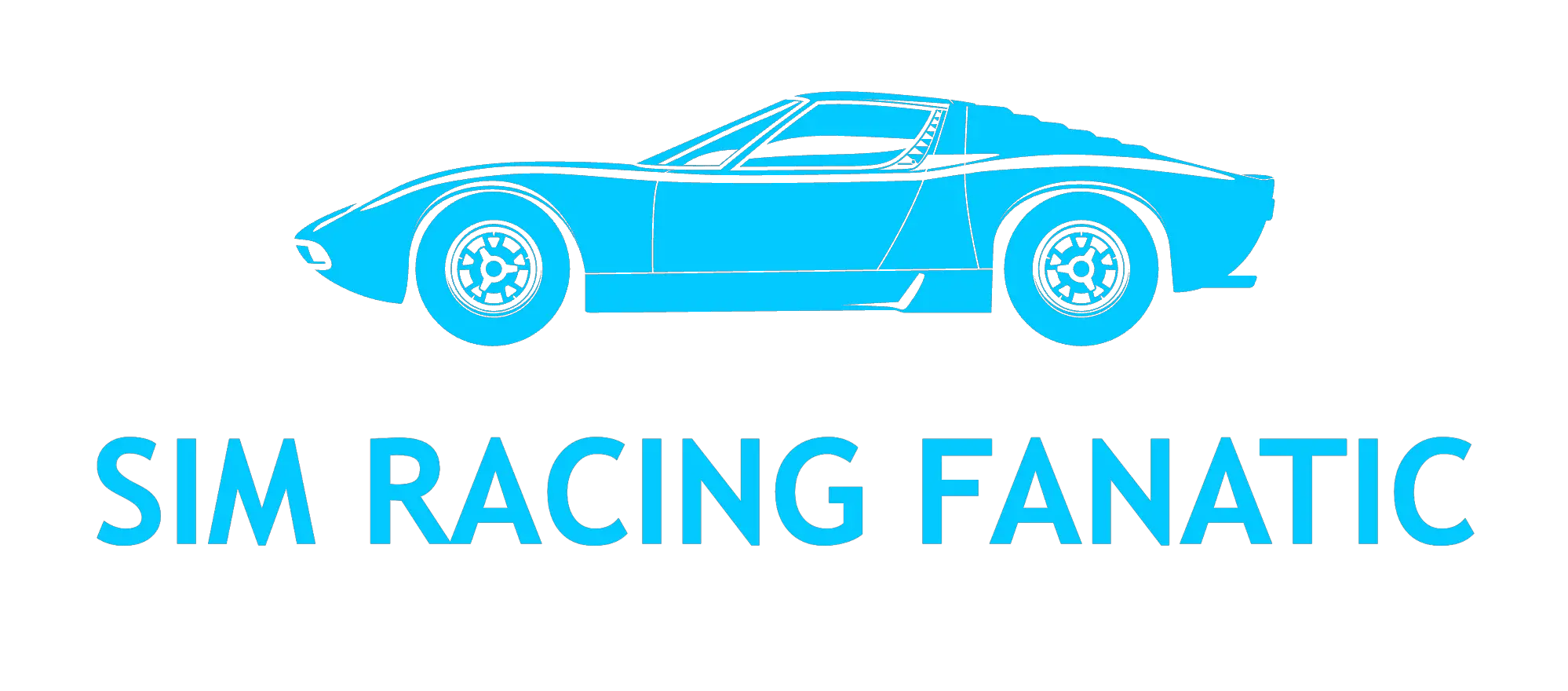Snowrunner: How To Install Mods – On Both Console And Pc
Are you ready to take your Snowrunner gameplay to the next level? Installing mods is a breeze on both console and PC platforms. In just a few simple steps, you can enhance your experience with additional tracks, maps, and customization options.
First, access the main menu and head to the mod browser. From there, you can browse through a wide variety of mods, considering your available disk space. Once you find the perfect mod, just click the ‘subscribe’ button to download and activate it.
Finding your installed mods is easy too. Just head back to the main menu, go to the track store, and sort the list to show modded tracks only. Then, customize and enjoy your modded tracks as you please.
And if you’re looking to download map mods, a simple search in the mod browser will do the trick. With mods in Snowrunner, the possibilities are endless.
How to Install Mods
Installing mods is a simple and enjoyable process that allows players to enhance their Snowrunner experience. Whether you’re playing on console or PC, you can add new tracks and customization options to the game.
To install mods, start by accessing the main menu and navigating to the mod browser. From there, you can sort and filter the available mods to find the ones that suit your preferences.
Consider your disk space limitations before downloading mods, especially if you’re playing on console with limited space. Once you’ve found a mod you want, simply click ‘subscribe’ to download it. After downloading, you can activate the mod by pressing the appropriate button.
For PC players, the installation process is the same as for console players, but with a larger selection of mods to choose from. However, compatibility issues may arise, especially after game updates.
If you encounter compatibility issues, go back to the main menu, access the mod browser, and use the filter button to only show subscribed mods. You can then disable and enable mods to resolve the compatibility issues. In some cases, you may need to disable all mods and enable them one by one to identify the problematic mod.
Troubleshooting problematic mods may involve unsubscribing from the mod, finding a new version, and subscribing again. Always ensure you have enough disk space for mods and monitor mod sizes to avoid exceeding your limit.
Finding and Downloading Mods
To access a wide range of additional content and customization options, explore the mod browser and conveniently locate and download mods that suit your preferences.
In the mod browser, you can use the sorting and filtering options to narrow down the available mods and find exactly what you’re looking for. Pay attention to the mod size and ensure you have enough disk space before subscribing to a mod.
Once you’ve found a mod you want to download, simply click on the ‘subscribe’ button to initiate the download process. After the mod has finished downloading, you can activate it by pressing the corresponding button.
Remember to return to the main menu and go to the track store to find and select modded tracks. Customize the track as desired to enhance your gameplay experience.
Keep in mind that console players have limited disk space for mods, so you may need to delete previous mods to make room for new ones. Monitor the sizes of your mods to avoid exceeding the limit.
Enjoy the benefits of mods, such as new tracks and customization options, to personalize your gameplay experience in Snowrunner.
Dealing with Compatibility Issues
When encountering compatibility issues, you can resolve them by accessing the mod browser and using the specific filter button to enable only subscribed mods. This allows you to disable and enable mods to troubleshoot the problem.
If you notice that certain mods are not compatible after game updates, you can go to the main menu and access the mod browser. Once there, use the filter button and tick the box for ‘subscribe mods only’. This ensures that only subscribed mods are enabled, which can help resolve compatibility issues.
If the problem persists, you may need to disable all mods and enable them one by one to identify the problematic mod.
It’s also important to note that PC players may encounter compatibility issues after updates, so the same troubleshooting steps can be applied.
By addressing compatibility issues, you can ensure that your mods work properly and enhance your Snowrunner gameplay experience.
Troubleshooting Problematic Mods
If a mod starts causing issues, simply disable it, unsubscribe, and find an updated version in the mod browser to ensure your gameplay experience remains enjoyable. Troubleshooting problematic mods is an important step in maintaining a smooth and enjoyable gameplay experience in Snowrunner.
Here are four steps you can follow to troubleshoot problematic mods:
- Disable the mod: If you encounter any issues or glitches after installing a mod, the first step is to disable the mod. This will temporarily remove the mod from your game and allow you to determine if the mod is causing the problem.
- Unsubscribe from the mod: After disabling the mod, unsubscribe from it in the mod browser. This will completely remove the mod from your game, ensuring that it no longer affects your gameplay.
- Find an updated version: Return to the mod browser and search for the mod again. Look for an updated version of the mod that may have fixed the issues you were experiencing. Subscribe to the updated version to download it.
- Enable the mod: Once you have downloaded the updated version of the mod, enable it in the mod browser. Make sure to test the mod to ensure that it works properly and no longer causes any issues.
By following these steps, you can troubleshoot problematic mods and ensure a smooth and enjoyable gameplay experience in Snowrunner.
Benefits of Using Mods
Using mods in the game enhances the gameplay experience by offering additional tracks, maps, and customization options. This allows players to explore new content and challenges while personalizing their gameplay. Mods add variety and replay value to the game, providing players with endless possibilities.
With mods, you can create your own unique tracks and maps, tailored to your preferences and style of play. You can also add new vehicles, equipment, and even weather effects to make the game more immersive. Mods open up a whole new world of possibilities, giving you the freedom to customize your gameplay experience to suit your needs and desires.
Whether you want to tackle extreme terrains, test your skills on challenging tracks, or simply enjoy a more visually stunning environment, mods have got you covered. So, go ahead and explore the vast collection of mods available for Snowrunner, and take your gameplay to the next level.
Conclusion
In conclusion, installing mods in Snowrunner is a simple and rewarding process that enhances the gameplay experience.
Whether you’re playing on console or PC, accessing the mod browser and downloading mods is a breeze.
By sorting and filtering available mods, players can find the perfect additions to their game.
Dealing with compatibility issues and troubleshooting problematic mods may arise, but overall, the benefits of using mods, such as additional tracks, maps, customization options, and variety, make it well worth the effort.
So dive into the world of mods, and take your Snowrunner experience to the next level!