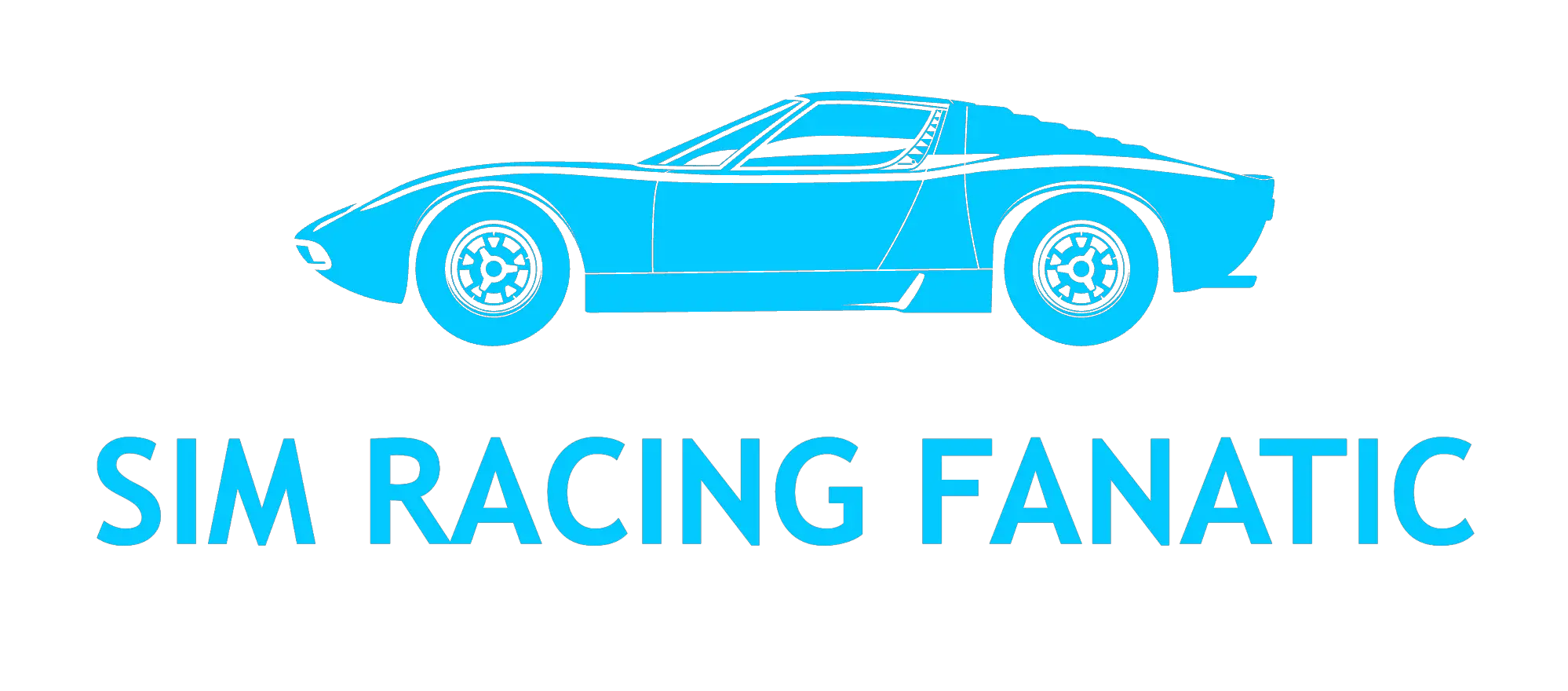How To Install The Bus Mod In Ets2 – With Passengers And Bus Terminals (Euro Truck Simulator 2)
Are you ready to take your Euro Truck Simulator 2 experience to the next level? Well, buckle up because we’ve got just the thing for you – the bus mod!
Imagine the thrill of transporting passengers across virtual highways, making stops at realistic bus terminals along the way. It’s like being a real bus driver but without the traffic and all the other hassles.
In this article, we’ll guide you through the process of downloading and installing the necessary mods, ensuring compatibility with your version of ETS2, and even purchasing a trailer for your bus.
We’ll also show you how to access the job market and take on jobs with passengers, because what’s a bus mod without passengers, right?
So, get ready to hit the road and follow our step-by-step instructions to bring a whole new level of excitement to your ETS2 gameplay. Let’s get started!
- How To Install The Bus Mod In Ets2 – With Passengers And Bus Terminals (Euro Truck Simulator 2)
- Downloading and Installing the Necessary Mods
- Compatibility With Your Version Of ETS2
- Purchasing the Trailer
- Job Market Access
- Bus Terminal Parking
- Taking a Job With Passengers
- Follow All The Steps (Important!)
- Mod Functionality Verification
- Conclusion
Downloading and Installing the Necessary Mods
To begin your exciting journey of transporting passengers in Euro Truck Simulator 2, you’ll need to download and install the necessary mods. Here’s how:
- Head over to a reliable modding website, such as Steam Workshop or Modland, and search for the bus mod you desire.
- Once you’ve found it, click on the download button and wait for the file to finish downloading.
I downloaded this bus THE MARCO POLO

And I used THIS PASSENGER MOD
Next, follow these steps to install the mod:
- Locate the downloaded file in your computer’s downloads folder. It will usually be in a compressed format, such as a .zip file.
- Right-click on the file and select ‘Extract All’ to unzip the contents. This will create a new folder containing the mod files.
Now, let’s move on to placing the mod files in the correct folder:
- Open the Euro Truck Simulator 2 game folder on your computer.
- Look for a folder named ‘mod’ and double-click to open it.
- Drag and drop the extracted mod files from the previous step into this folder.
After that, follow these final steps to enable the mod in the game:
- Launch the game and go to the ‘Mod Manager’ section.
- You should see the bus mod listed there. Make sure the mod is enabled by ticking the checkbox next to its name.
- You may also need to adjust the load order to ensure the mod works correctly with other installed mods.
- Finally, click on the ‘Apply Changes’ button and wait for the game to load.
Compatibility With Your Version Of ETS2
Unfortunately, if your version of ETS2 isn’t compatible with the mod, it’s like trying to fit a square peg into a round hole – it just won’t work. Before you proceed with installing the bus mod, it’s important to check if your game version matches the requirements of the mod. To do this, follow these steps:
- Open Euro Truck Simulator 2.
- Go to the “Options” menu.
- Click on “Mods” in the top navigation bar.
- Look for the mod you want to install in the list of available mods.
- Check the mod’s description or documentation for the required game version.
If your game version matches the mod’s requirements, you’re good to go! However, if they don’t match, you’ll need to either update your game or find a different mod that is compatible with your version.
To update your game, follow these steps:
- Open Steam and go to your game library.
- Right-click on Euro Truck Simulator 2 and select “Properties.”
- Go to the “Updates” tab.
- Choose the option to update the game to the latest version.
Next, you need to purchase a trailer.
Purchasing the Trailer
Now that you’ve checked the compatibility of your game version, let’s move on to purchasing the trailer. In Euro Truck Simulator 2, the bus mod comes with its own trailer, specifically designed for transporting passengers. Here’s what you need to do to get your hands on it:
- Visit the in-game truck dealer and look for the ‘Bus Trailers’ section.
- Browse through the available trailers and choose the one that suits your preferences and needs.
- Consider factors like trailer capacity, design, and any additional features you may want, such as extra storage compartments or improved suspension.
- Compare prices and make sure the trailer fits within your budget.
- Once you’ve made your decision, click on the trailer and proceed to the purchase screen.
- Confirm your purchase and the trailer will be added to your virtual garage.
- Now, you’re all set to start your journey with passengers and bus terminals!
Remember to always have enough funds in your virtual bank account to cover the trailer’s cost. Now head over to the Job Market.
Job Market Access
Get ready to explore new job opportunities and expand your career in the exciting world of trucking by accessing the Job Market! This feature in Euro Truck Simulator 2 allows you to take on various jobs and deliver goods to different destinations. It’s the perfect way to earn money and gain experience as a truck driver.
To access the Job Market, simply follow these steps:
- Open the game and go to the main menu.
- Click on “Job Market” to enter the job selection screen.
- Choose the type of job you want to take on. You can filter the jobs by cargo type, distance, or specific cities.
- Once you’ve selected a job, you will see the details of the delivery, including the cargo, destination, and payment.
Here’s a table to give you an idea of the different job types available in the Job Market:
| Job Type | Cargo | Distance | Payment |
| Quick Job | Various | Varies | Varies |
| Freight Job | Specific | Long | High |
| Special Job | Unique | Medium | Very High |
With the Job Market, you have the freedom to choose the jobs that suit your preferences and skills.
Bus Terminal Parking
Experience the thrill of parking your bus at the bustling terminal and test your skills in Bus Terminal Parking! As you navigate through the busy streets and crowded parking lots, here are a few tips to help you master this challenging task:
- Choose the right angle: Approach the parking spot at a slight angle to make it easier to maneuver your bus into the slot.
- Use your mirrors: Keep a close eye on your mirrors to ensure you have enough space on all sides of your bus.
- Take it slow: Remember, patience is key. Take your time and make small adjustments to ensure a perfect parking job.
- Watch out for pedestrians: Be aware of pedestrians walking around the terminal and make sure to give them plenty of space.
Taking a Job With Passengers
Embark on a thrilling journey as you take on the challenge of transporting a group of eager travelers to their destination. In Euro Truck Simulator 2, installing the bus mod allows you to not only drive buses but also pick up passengers and drop them off at various bus terminals.
To begin, make sure you have the bus mod installed and activated in the game. Once you have done that, head to the job market and select the ‘Passenger Transport’ category. Here, you will find a variety of jobs that involve transporting passengers to different locations.
Choose a job that suits your preferences and start your adventure. Upon accepting the job, you will be provided with details such as the number of passengers, their destination, and the time limit for completing the task. Keep in mind that driving a bus with passengers requires a different level of caution and attention. Make sure to follow traffic rules, avoid sudden maneuvers, and provide a smooth and comfortable ride for your passengers.
Navigate through the city streets, highways, and countryside roads, following the GPS directions to reach your destination. Upon arrival, carefully park the bus at the designated bus terminal and let the passengers disembark. Be mindful of any time constraints as you complete the job.
Follow All The Steps (Important!)
Follow all the steps carefully to ensure a smooth and successful journey. Start by selecting the ‘Passenger Transport’ category in the job market. This will allow you to choose a job that matches your preferences.
Imagine you’re a skilled virtual bus driver who loves navigating through bustling city streets, picking up passengers, and safely delivering them to their desired destinations.
Once you’ve selected a job, it’s time to prepare your bus for the journey. Make sure you have the appropriate bus mod installed in Euro Truck Simulator 2. This mod will add passengers and bus terminals to the game, enhancing your experience as a bus driver. Search for a reliable and compatible mod on reputable websites and follow the installation instructions carefully.
After installing the mod, launch the game and start a new job in the ‘Passenger Transport’ category. Look for jobs that specify bus terminals as both the pick-up and drop-off points. These jobs will allow you to fully utilize the bus mod and provide an authentic bus driving experience.
Remember to follow traffic rules and regulations as you navigate through the city. Be cautious of pedestrians and other vehicles on the road. Drive safely and ensure the comfort and satisfaction of your passengers.
Mod Functionality Verification
Now that you’ve followed all the essential steps, let’s move on to verifying the mod’s functionality. This is an exciting part because it allows you to see the changes you’ve made in action.
- Take a virtual drive: Hop into your Euro Truck Simulator 2 game and start driving with your newly installed bus mod. Feel the difference as you navigate through the roads, experiencing realistic bus handling and passenger interaction.
- Explore the bus terminals: With the mod installed, you’ll now have access to various bus terminals scattered around the map. Take some time to visit these terminals and witness the hustle and bustle of passengers boarding and disembarking from your bus.
- Test the mod features: This mod isn’t just about passengers and terminals; it also brings additional features like realistic bus sounds, custom skins, and improved AI behavior. Take a moment to appreciate these enhancements and see how they enhance your overall gaming experience.
By going through these steps, you can ensure that the bus mod is functioning correctly and enjoy a more immersive gameplay experience in Euro Truck Simulator 2. So, buckle up, hit the road, and have a fantastic time exploring the world of virtual bus driving!
Conclusion
In conclusion, installing the bus mod in ETS2 opens up a whole new world of possibilities. With passengers and bus terminals, you can truly immerse yourself in the role of a bus driver.
The process may seem daunting at first, but by following the necessary steps and verifying the mod’s functionality, you’ll be well on your way to a unique and exciting gaming experience.
So hop on board, steer your virtual bus, and let the road become your canvas, painting a vibrant picture of adventure and discovery.