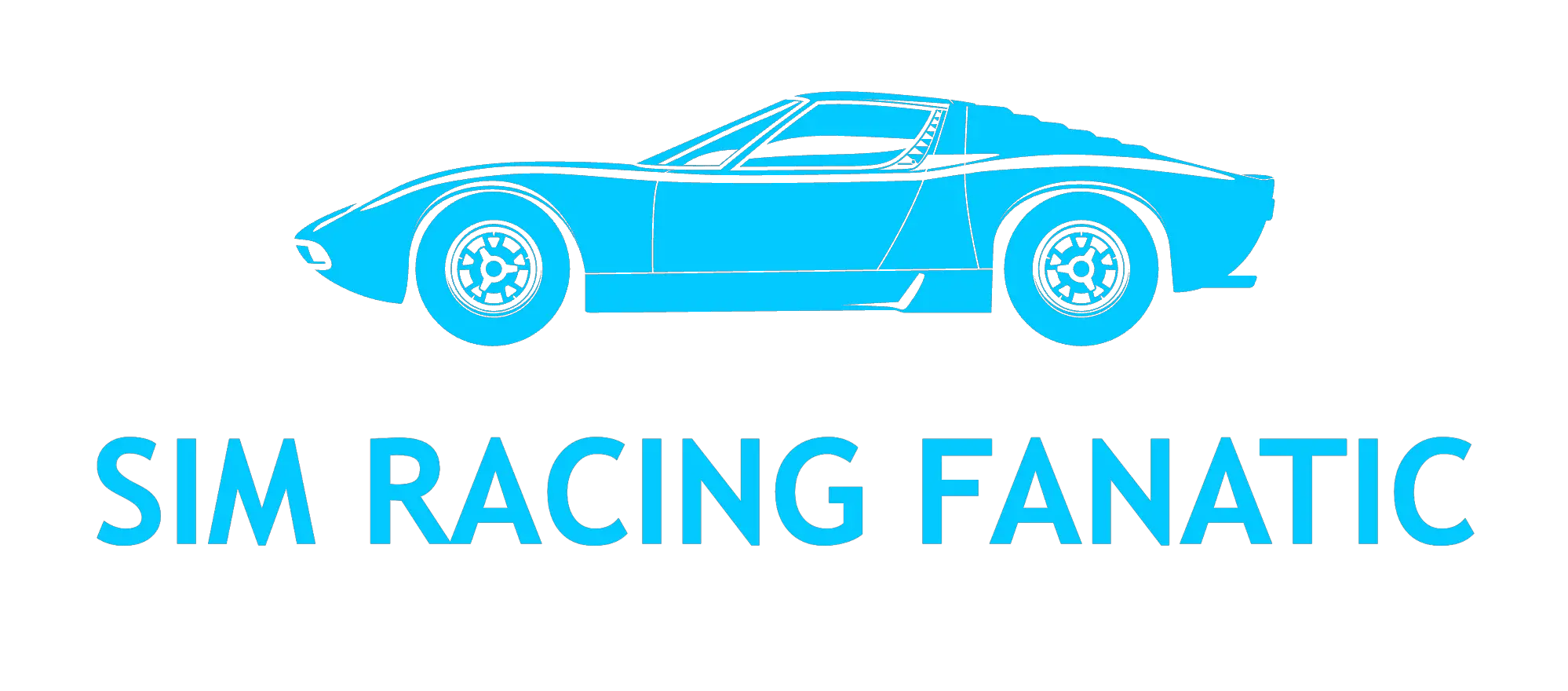Euro Truck Simulator Promods Complete Beginners Guide – Requirements, How To Download, And Installation
Euro Truck Simulator ProMods Complete Beginners Guide – Requirements, How To Download And Installation:
- Requirements for running ProMods smoothly on your PC
- Step-by-step process of downloading and installing ProMods
- Correctly loading mods in the mod manager and ensuring compatibility with ProMods
- Importance of staying updated with mod releases and game updates to avoid potential issues.
Here are more must-have Euro Truck Simulator mods:
How To Install Mods In Euro Truck Simulator
Make Money Fast (Without Cheating)
- Euro Truck Simulator Promods Complete Beginners Guide – Requirements, How To Download, And Installation
- Requirements
- Downloading Promods
- Installation Steps
- Activating Mods
- Updating Mods
- Using Other Mods
- Compatibility Issues
- Troubleshooting Outdated Mods
- Free Promods
- Paid Promods
- Creating a profile
- Map Addons
- Final Tips
- Conclusion
Requirements
Before starting your Promods journey, it is important to ensure that you have all the required mods installed correctly and updated to avoid any potential issues.
Firstly, make sure you have Euro Truck Simulator 2 installed on your computer.
Next, ensure that you have all the necessary DLCs for Promods. These include Going East!, Scandinavia, Vive la France!, Italia, Beyond the Baltic Sea, Road to the Black Sea, and Iberia.
In addition, it is crucial to have a clean profile with no other mods activated. This will help prevent any conflicts that may arise.
Finally, double-check that you are using the correct version of Promods that matches your game version.
Having all these requirements fulfilled will guarantee a smooth and enjoyable experience on your Promods journey.
Downloading Promods
To start your Promods journey, all you need to do is grab the latest version of Promods from their official website and get ready for an epic road trip! Here’s what you can expect when downloading Promods:
- Visit the official Promods website
- Look for the ‘Downloads’ section
- Click on the link to download the latest version
- Choose a mirror server to initiate the download
Once you have downloaded Promods, it’s time to prepare for installation. Make sure you have a compatible version of Euro Truck Simulator 2 installed and check if any additional files or mods are required. Follow the instructions provided by Promods for installing their mod correctly.

Now that you have successfully downloaded Promods, it’s time to hit the virtual road and experience the enhanced gameplay that awaits you!
Installation Steps
Once you’ve obtained the latest version of Promods, it’s time to follow the installation steps and bring your virtual road trip to life.
First, locate the downloaded Promods file on your computer. Extract the contents using a program like WinRAR or 7-Zip.
Next, open your Euro Truck Simulator 2 game folder and find the ‘mod’ folder. Copy all of the extracted files from the Promods download into this ‘mod’ folder.
Once that’s done, launch the game and go to the mod manager. Make sure that all of the Promods files are activated by checking their boxes.
Finally, rearrange the order of your mods in the mod manager as instructed by Promods to avoid any conflicts with other mods.
With these simple installation steps completed, you’re now ready to embark on an exciting journey with Promods!
Activating Mods
Now that you have all the necessary mods loaded, it’s time to activate them and unlock a whole new level of gameplay. Follow these steps to ensure your mods are properly activated:
- Launch Euro Truck Simulator 2 and click on the ‘Mod Manager’ option in the main menu.
- In the Mod Manager window, you will see a list of all the mods you have installed. Make sure all the required Promods files are checked and activated.
- Pay attention to any mod dependencies or load order instructions provided by Promods. Some mods may need to be placed in a specific order for compatibility.
- Once you have verified that all the necessary mods are activated, click on the ‘Confirm Changes’ button at the bottom right corner of the Mod Manager window.
Updating Mods
To avoid potential issues or conflicts while exploring the exciting world of ProMods, it’s crucial to keep your mods up to date. Regularly checking for updates is important, as outdated mods may not work properly with the latest version of ProMods. By ensuring that your mods are updated, you can guarantee compatibility and enjoy a smooth gaming experience.
Stay informed about mod updates by visiting the respective mod websites or forums. Make it a habit to download and install any available updates. Keep in mind that game updates may also require updates for some mods, so staying on top of these changes is crucial.
Taking the time to update your mods will help you avoid any troubles and fully enjoy the enhanced experience that ProMods has to offer. So, don’t forget to keep your mods updated and enjoy a seamless gaming experience.
Using Other Mods
Be cautious when using additional mods alongside the profile to ensure compatibility and avoid potential conflicts or issues. Some mods may not be compatible with Promods or require updates to work properly. To prevent any trouble, it is important to keep all mods updated and check for updates when Promods releases a new version. Here is a table summarizing key points to consider when using other mods with the Promods profile:
| Considerations | Actions |
| Compatibility | Check if the mod is compatible with Promods |
| Game Updates | Ensure the mod is updated after each game update |
| Mod Updates | Keep track of mod updates and install them promptly |
| Potential Issues | Be aware of any known issues between mods |
| Keeping Mods Updated | Regularly update all installed mods |
By following these guidelines, you can enjoy a smooth experience while using other mods alongside the Promods profile.
Compatibility Issues
Watch out for potential compatibility issues when using other mods alongside your Promods profile – it’s important to keep everything running smoothly! To ensure a hassle-free experience, consider the following:
- Check for mod updates: Keep all your mods updated to avoid any conflicts with Promods. Regularly check for updates of other mods when Promods releases a new version.
- Research compatibility: Before adding any new mods, make sure they are compatible with the current version of Euro Truck Simulator and Promods. Some mods may require updates after game updates, so double-check their compatibility.
- Test one at a time: When adding new mods, try them out individually to identify any potential conflicts with Promods. This way, if an issue arises, you can pinpoint which mod is causing it and take appropriate action.
Troubleshooting Outdated Mods
If you’re experiencing issues with outdated mods, don’t fret – there are troubleshooting methods available to help resolve them!
First, make sure all your mods are updated to their latest versions. Check the mod websites or forums for any updates released by the mod authors. If an update is available, download and install it according to the provided instructions.
If there are no updates available, you may need to remove the outdated mod from your game temporarily until a compatible version is released. Be aware that removing a mod mid-playthrough may cause some changes in your game world. Always back up your game saves before making any changes to ensure you can revert if needed.
Free Promods
Now that you’re aware of the potential troubles with outdated mods, let’s move on to the exciting part: getting your hands on free Promods!
In this section, I’ll guide you through the process of downloading and installing Promods. You’ll be amazed at how it enhances your Euro Truck Simulator experience.
With Promods, you’ll unlock new landscapes, cities, and roads to explore. It’s like a whole new world opening up before your eyes.
So, get ready to embark on this journey by following the instructions provided. Don’t worry, I’ll make sure you have all the requirements and steps covered.
Once you have Promods installed, there will be no stopping you from enjoying the enhanced gameplay it offers.
Paid Promods
Experience the ultimate journey with Promods and unlock a world of endless possibilities. If you’re looking for even more amazing content, consider purchasing the paid version of Promods.
With the paid version, you’ll gain access to additional regions, cities, and roads that are not available in the free version. This means more variety and new challenges as you explore different parts of Europe.
To get the paid version, simply visit the Promods website and follow their instructions for purchasing and downloading. Remember to check if your game is compatible with the paid version before making any purchases.
Creating a profile
Get ready to embark on your virtual trucking adventure by creating your very own personalized profile. Follow these steps to create a profile for Euro Truck Simulator with Promods:
- Launch the game: Open Euro Truck Simulator and navigate to the main menu.
- Select ‘New Profile’: Click on the ‘New Profile’ button to start creating your profile.
- Customize your profile: Choose a name for your profile, select an avatar that represents you, and set your preferred settings such as difficulty level and control options.
- Start playing: Once you have customized your profile, click on the ‘Play’ button to begin your journey in Euro Truck Simulator with Promods.
Remember, creating a profile allows you to save and track your progress in the game, making it easier for you to continue where you left off.
Map Addons
Let’s dive into the exciting world of map add-ons and discover how they can enhance your virtual trucking adventure! Map add-ons are additional maps that you can install alongside Promods to expand your in-game world.
These add-ons provide new locations, roads, and landscapes to explore, adding more variety and realism to your gameplay. To install map addons, simply download them from trusted sources and activate them in the mod manager. It’s important to ensure compatibility between Promods and the chosen map addon, so always check for any updates or patches. Here’s a table showcasing some popular map addons that are compatible with Promods:
| Map Addon | Description |
| RusMap | Expands the game area into Russia |
| Southern Region | Adds new regions in southern Russia |
| Great Steppe | Introduces Kazakhstan as a new country |
| Paris Rebuild | Enhances the city of Paris with improved landmarks |
| ItalyMap | Expands the game area into Italy |
By incorporating these map addons, you’ll have even more destinations to discover and an enriched trucking experience overall.
Final Tips
Make sure to take note of these final tips to ensure a smooth and immersive journey through the world of Promods.
- First, always double-check that all your mods are up to date before starting the game. Outdated mods can cause compatibility issues and potentially ruin your gameplay experience.
- Additionally, it’s important to regularly check for updates from other mod creators when Promods releases a new version. This will help ensure that all your mods work seamlessly together.
- Lastly, remember to enjoy yourself! Promods offers an enhanced experience with its detailed landscapes and realistic road networks. Take the time to explore and appreciate the beauty of the game world.
Conclusion
So, there you have it – a complete beginner’s guide to Euro Truck Simulator Promods. By following the requirements, downloading, and installing the mod correctly, you can enhance your gameplay experience.
Remember to stay updated with mod releases and game updates to ensure compatibility and access to new features.