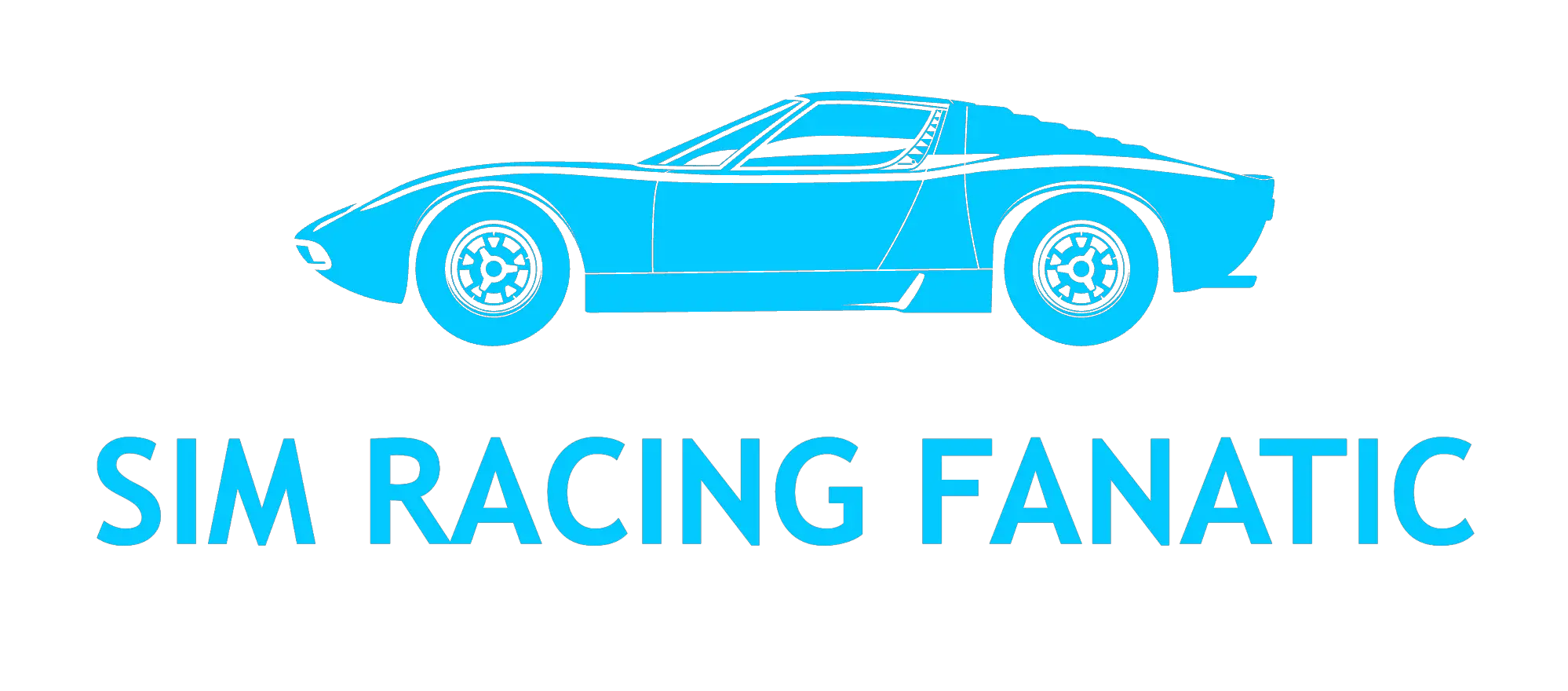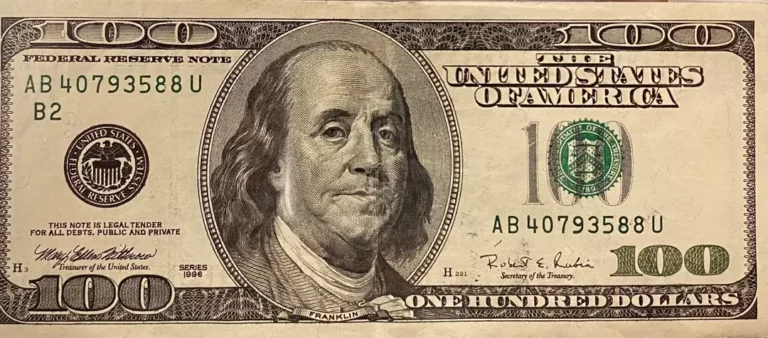ETS2 How Do I Access Multiplayer Mode And Connect With Other Players?
Are you tired of playing Euro Truck Simulator 2 alone? Do you want to experience the thrill of trucking with other players? Look no further because ETS 2 offers a multiplayer mode that allows you to connect and play with other truckers from around the world.
To access multiplayer mode, first, make sure your game is updated to the latest version.
Then, launch the game and select ‘Multiplayer’ from the main menu. You will be prompted to create an account or sign in if you already have one.
Once logged in, choose a server based on your location or preferred language, and join a room or create your own.
From there, you can start driving alongside other players and complete jobs together or just explore the open roads.
So buckle up and get ready for some exciting adventures on the virtual highways!
- ETS2 How Do I Access Multiplayer Mode And Connect With Other Players?
- Updating Euro Truck Simulator 2 To The Latest Version
- Selecting Multiplayer Mode From The Main Menu
- Choosing A Server And Joining A Room Or Creating Your Own
- Frequently Asked Questions
- Can I Play Multiplayer Mode Without Owning The Original Euro Truck Simulator 2 Game?
- How Many Players Can Join A Single Room In Multiplayer Mode?
- Is It Possible To Use Mods While Playing In Multiplayer Mode?
- What Happens If I Lose Connection While Playing In A Multiplayer Session?
- Can I Customize My Truck And Hire Drivers In Multiplayer Mode?
- Conclusion
Updating Euro Truck Simulator 2 To The Latest Version
Updating Euro Truck Simulator 2 to the latest version is necessary before accessing multiplayer mode and playing with other users.
To begin the downloading process, players must navigate to Steam or the official SCS Software website and locate the update for ETS 2. Once found, click on the download button and wait for it to complete.
However, some potential issues may arise during the updating process that could hinder players from connecting with others in multiplayer mode. One common problem is a slow internet connection which can cause delays and interruptions during downloading. Another issue is compatibility between game versions if one player has an outdated version of ETS 2.
To resolve these problems, ensure that your internet speed is stable by resetting your router or contacting your service provider for assistance. If you encounter compatibility issues, try checking for updates or reinstalling the game entirely.
These solutions should assist in successfully updating ETS 2 to its latest version so that players can enjoy seamless gameplay in multiplayer mode without any further complications.
Selecting Multiplayer Mode From The Main Menu
To access multiplayer mode in ETS 2, start by launching the game and selecting ‘Multiplayer’ from the main menu. Once you’re in this mode, you can connect with other players around the world and explore a new level of gameplay.
Before diving into multiplayer, it’s important to customize your settings for optimal performance. This includes adjusting graphics quality, sound settings, and controls to suit your preferences. Take some time to experiment with different options until you find the best combination that works for you.
If you experience any connection issues while trying to play online, there are several troubleshooting steps you can take. First, make sure your internet connection is stable and strong enough to support online gaming. You may also need to update your drivers or check for software conflicts that could be interfering with your ability to connect.
- To access multiplayer mode:
- Launch ETS 2
- Select ‘Multiplayer’ from the main menu
- Connect with other players worldwide
- Customize your settings:
- Adjust graphics quality
- Modify audio settings
- Change control configuration
- Troubleshoot common connection issues:
- Check internet stability
- Update drivers
- Identify potential software conflicts
With these tips in mind, you should have no trouble accessing multiplayer mode and connecting with other players in ETS 2. Just remember to stay patient if you encounter any issues – sometimes it takes a bit of trial and error before everything runs smoothly!
Choosing A Server And Joining A Room Or Creating Your Own
Once you have selected multiplayer mode from the main menu, it’s time to choose a server and join a room or create your own. This is where creating rules comes in handy. Before joining or creating a game, make sure you are familiar with the rules of that particular server.
Finding friends who play ETS 2 can enhance your experience in multiplayer mode. You can either invite them to join a specific server or search for servers together. Creating your own private room allows you to customize the settings according to your preferences and invite only those players whom you trust.
To sum up, choosing the right server and abiding by its rules is crucial in enjoying multiplayer mode in ETS 2.
Don’t hesitate to find fellow gamers who share similar interests as yours; playing with friends makes everything more fun!
Finally, creating private rooms gives you full control over the gameplay environment while adding an extra layer of security.
Frequently Asked Questions
Can I Play Multiplayer Mode Without Owning The Original Euro Truck Simulator 2 Game?
Oh, how delightful it would be to play Euro Truck Simulator 2’s multiplayer mode without owning the original game! Alas, that dream shall remain a mere fantasy.
Multiplayer compatibility is only available for those who have purchased ETS 2. However, fear not! There are alternatives to owning the game such as participating in online communities or joining virtual trucking companies where players can still connect and interact with others.
So while you cannot access multiplayer mode without purchasing the game itself, there are other ways to engage with like-minded individuals in the world of digital trucking.
How Many Players Can Join A Single Room In Multiplayer Mode?
When it comes to the multiplayer experience in ETS 2, many players wonder about the maximum number of users that can join a single room.
Well, the answer is quite simple: each server has a limit on how many people can enter at once. This means that the exact number differs depending on which server you choose to connect with.
However, most servers usually allow around 5-10 players per session.
So if you’re looking for a more social and interactive gameplay experience, joining an ETS 2 multiplayer server might just be what you need!
Is It Possible To Use Mods While Playing In Multiplayer Mode?
Interesting statistic: Did you know that Euro Truck Simulator 2 has over 7,000 mods available for download?
While these mods can enhance gameplay and add new features, they may not be compatible with multiplayer mode.
Some potential issues with installing multiplayer mods include conflicts between different mod versions or the need to manually install certain files.
It’s important to research which mods are allowed in multiplayer mode and carefully follow installation instructions to avoid any problems.
What Happens If I Lose Connection While Playing In A Multiplayer Session?
When playing in multiplayer mode, it’s important to know how to troubleshoot connection issues and avoid problems that may arise. Losing connection during a session can be frustrating, but there are steps you can take to minimize the risk of this happening.
Make sure your internet connection is stable and strong before joining a game, and try not to have too many other programs running at the same time. If you do lose connection, check your internet settings and restart the game before trying again.
By following these tips, you’ll be able to enjoy smooth online gameplay with other ETS 2 players.
Can I Customize My Truck And Hire Drivers In Multiplayer Mode?
Well, well, well! Look who’s asking if they can customize their truck and hire drivers in multiplayer mode.
Of course you can! Customization options are abundant in the world of ETS 2 multiplayer mode, from paint jobs to accessories; there’s no limit to how much you can personalize your ride.
And when it comes to driver management, you betcha! It’s one of the core features that make ETS 2 such a fantastic game.
Just remember not to lose connection while playing or else all those customizations will be for naught.
Conclusion
In conclusion, accessing multiplayer mode in Euro Truck Simulator 2 is a great way to connect with other players and experience the game together.
Whether you’re customizing your truck or hiring drivers, there are plenty of opportunities for personalization and exploration.
And while losing connection can be frustrating, it’s important to remember that technology isn’t always perfect.
So if you’re looking for a fun and engaging way to play Euro Truck Simulator 2, consider trying out multiplayer mode today.
With the ability to join rooms with multiple players and use mods as desired, this feature offers endless possibilities for excitement and entertainment.
So why not give it a try? You never know who you might meet or what new adventures await!