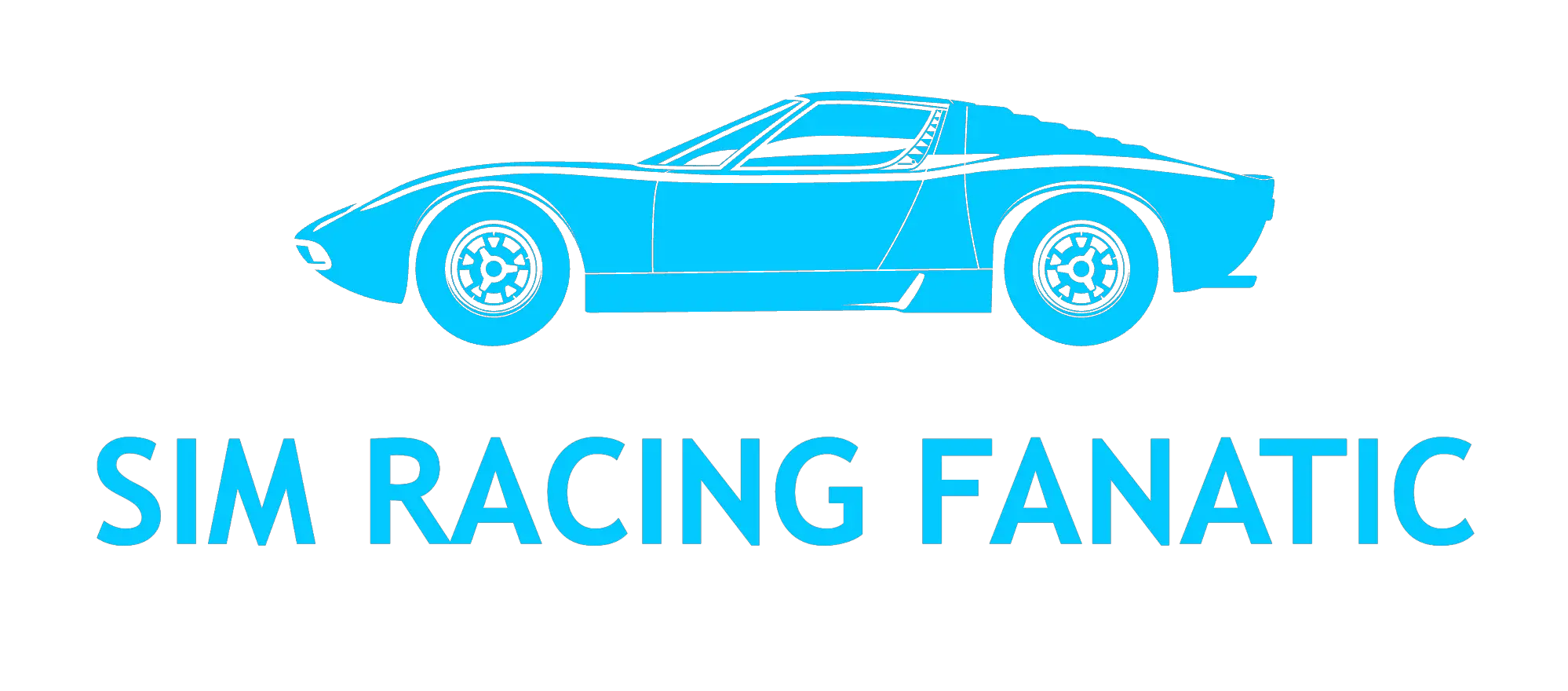The Best Assetto Corsa Controller Settings
Assetto Corsa is renowned among racing simulation enthusiasts for its realism and attention to detail. To fully immerse yourself in the world of high-speed racing, configuring your controller settings is paramount. Whether you prefer the precision of a gamepad or the authentic feel of a racing wheel, fine-tuning your controller settings can make all the difference in your gaming experience.
In this comprehensive guide, we will delve into the various controller types available for Assetto Corsa, discuss their pros and cons, and provide step-by-step instructions for configuring your chosen controller. Additionally, we’ll explore advanced controller settings and offer troubleshooting solutions for common issues you may encounter. By the end of this article, you’ll be well-equipped to optimize your Assetto Corsa controller settings and enjoy an immersive and competitive racing experience.
- The Best Assetto Corsa Controller Settings
- Controller Types
- Configuring a Gamepad
- Recommended Gamepad Settings
- Advanced Controller Settings
- Setting Up a Racing Wheel
- Recommended Steering Wheel + Pedals Settings
- Assetto Corsa Controller Settings For Content Manager
- Troubleshooting Common Issues
- Assetto Corsa Controller Settings FAQ
- Q: What are the best controller settings for Assetto Corsa?
- Q: How do I adjust the controller settings in Assetto Corsa?
- Q: What is the default controller setup in Assetto Corsa?
- Q: How can I download the best controller settings for Assetto Corsa?
- Q: Can I use a game controller other than Xbox and PlayStation controllers?
- Q: Why do I experience twitchy steering with the default controller settings in Assetto Corsa?
- Q: How do accurate controller settings affect lap times in Assetto Corsa?
- Q: Why should I use the best controller settings for Assetto Corsa?
- Q: Can using inaccurate controller settings impact my Assetto Corsa experience?
- Q: Is it possible to improve the default controller settings in Assetto Corsa?
- Q: Why does finding the best controller settings for Assetto Corsa using a controller take some time?
- Conclusion
Controller Types
Assetto Corsa supports a variety of controller types, each with its unique advantages and disadvantages. Understanding your options is the first step toward enhancing your gameplay.
Gamepads
Gamepads are the most common controllers for racing games on consoles and PCs. They offer a compact and familiar form factor, making them accessible to most players.
Advantages:
Portability and ease of use.
Affordable and readily available.
Suitable for casual and novice players.
Disadvantages:
Limited precision compared to racing wheels.
May require additional settings adjustments for optimal control.
Racing Wheels and Pedals
For players seeking the ultimate immersive experience, racing wheels and pedals are the go-to choice. These setups replicate the feel of a real car and provide precise control over steering, acceleration, and braking.
Advantages:
Realistic and immersive racing experience.
Precise control and feedback.
Highly customizable for various car types.
Disadvantages:
Can be expensive.
Requires space for setup.
Learning curve for beginners.
Configuring a Gamepad
Step-by-Step Gamepad Configuration
- Connect Your Gamepad: Ensure your gamepad is properly connected to your PC or gaming console.
- Launch Assetto Corsa: Start the game and navigate to the settings menu.
- Configure Sensitivity: Adjust the sensitivity settings to your liking. Higher sensitivity means more responsive controls, while lower sensitivity provides smoother steering.
- Dead Zones: Set dead zones to eliminate unwanted stick drift. A small dead zone can help maintain precision.
- Button Mapping: Customize button assignments according to your preferences. Ensure essential functions like acceleration, braking, and gear shifting are easily accessible.
- Test and Fine-Tune: Enter a practice session or test drive to fine-tune your settings. Adjust sensitivity and dead zones as needed until you find your ideal balance.
Recommended Gamepad Settings
Configuring a gamepad for Assetto Corsa requires finding the right balance between responsiveness and precision. Here are the recommended settings:
Sensitivity: Start with a moderate sensitivity setting, around 50-60%. This provides a good balance between responsiveness and control. Adjust it up or down based on your preferences.
Dead Zones: Set the dead zones to minimal values to reduce stick drift. A small dead zone ensures your inputs are accurately registered. Start with 5-10% for both analog sticks.
Button Mapping: Customize button assignments to your liking, but ensure that essential functions like acceleration, braking, and shifting are easily accessible. Many players prefer the following mapping:
Right Trigger: Accelerate
Left Trigger: Brake
A Button: Gear up
B Button: Gear down
X Button: Clutch (for manual transmission)
Force Feedback (if available): Some gamepads, like the Xbox One controller, offer force feedback vibrations. Adjust these settings based on your preference for feedback intensity.
Assist Settings: Depending on your skill level, you may want to consider enabling or disabling driving assists like ABS and traction control. Experiment to find the level that suits your style.
Test and Fine-Tune: Enter a practice session or test drive to fine-tune your settings further. Pay attention to how the car responds to your inputs and make adjustments as needed.
Advanced Controller Settings
Assetto Corsa offers advanced controller settings that can significantly impact your racing experience. Here are some key options to consider:
ABS (Anti-lock Braking System): Adjust the ABS settings to determine how effectively your brakes prevent wheel lock during hard braking. A higher setting results in more ABS intervention.
Traction Control: Modify the traction control settings to manage wheel spin during acceleration. Higher values reduce wheel spin but can affect overall speed.
Stability Control: Fine-tune stability control to help keep your car on the track during challenging maneuvers. Higher settings provide more assistance but can limit your control.
Setting Up a Racing Wheel
Step-by-Step Racing Wheel Configuration
- Connect Your Racing Wheel: Properly connect your racing wheel and pedals to your PC or gaming console.
- Launch Assetto Corsa: Start the game and head to the settings menu.
- Calibration: Calibrate your racing wheel and pedals within the game’s settings. Follow the on-screen prompts to ensure the game recognizes your hardware correctly.
- Force Feedback: Configure the force feedback settings. Experiment with different strengths to find the level of realism you’re comfortable with. Stronger feedback provides more resistance, simulating the feel of the road.
- Rotation Settings: Adjust the rotation angle to match your wheel’s capabilities and your personal preference. Many players prefer a rotation angle of around 900 degrees for realism.
- Test and Adjust: Take your car for a test drive to fine-tune your settings. Pay attention to how the force feedback responds and make adjustments accordingly.
Recommended Steering Wheel + Pedals Settings
For a racing wheel and pedal setup, precision and realism are the primary goals. Here are the recommended settings:
Calibration: Calibrate your racing wheel and pedals using the in-game calibration tool. Follow the on-screen prompts to ensure accurate detection.
Force Feedback: Adjust the force feedback settings to match your preference for realism and immersion. Start with moderate settings and fine-tune from there.
Strength: Begin with a strength setting of 70-80% and adjust based on your preference. Higher values provide stronger resistance and road feel.
Damping: Damping helps reduce wheel oscillations. Set it to around 10-20% for a more stable feel.
Min Force: This setting can help eliminate dead zones in the force feedback. Start with a value of 0% and increase if necessary.
Rotation Settings: Set the rotation angle (degrees of rotation) to match your wheel’s capabilities and personal preference. Many players find 900 degrees to be a realistic setting but adjust as needed.
Brake Pedal Modulation: Pay close attention to your brake pedal input. Practice modulating the pedal to avoid locking up the brakes. Adjust brake pedal sensitivity in-game to match your pedal set.
Clutch (if available): If you have a clutch pedal, map it to the corresponding function in the game and practice using it for manual gear shifting.
Advanced Settings: Experiment with advanced settings such as ABS, traction control, and stability control based on your skill level and preference. Fine-tune these settings to find the right balance between realism and control.
Assetto Corsa Controller Settings For Content Manager
If you’re using the popular Content Manager for Assetto Corsa, you can further enhance your controller settings:
Open Content Manager: Launch Content Manager and navigate to the “Settings” section.
Controller Configuration: Click on “Controller” to access a comprehensive set of controller settings. Adjust sensitivity, dead zones, and button mapping as needed.
Custom Profiles: Create custom profiles for different cars or racing styles. This allows you to switch between configurations seamlessly.
Troubleshooting Common Issues
Even with optimal settings, you may encounter some common controller issues in Assetto Corsa. Here’s how to address them:
Input Lag: If you experience input lag, ensure your controller is properly connected, and there are no background applications consuming system resources.
Calibration Problems: If your racing wheel isn’t calibrating correctly, try disconnecting and reconnecting it, or reinstalling the wheel’s drivers.
Conflicts with Other Devices: Occasionally, other connected devices can interfere with your controller. Disconnect unnecessary USB devices and restart your computer.
Assetto Corsa Controller Settings FAQ
Q: What are the best controller settings for Assetto Corsa?
A: The best controller settings for Assetto Corsa may vary depending on personal preference, but here are some recommended settings to enhance your gaming experience:
Q: How do I adjust the controller settings in Assetto Corsa?
A: To adjust the controller settings in Assetto Corsa, follow these steps: 1. Launch the game and go to the options menu. 2. Select “Controls” or “Controller Settings” from the menu. 3. Here, you can modify settings such as speed sensitivity, gamma, dead zone, and filter to optimize your controller input.
Q: What is the default controller setup in Assetto Corsa?
A: The default controller setup in Assetto Corsa is designed to provide a balanced experience for players who are using a controller. However, it may not suit everyone’s preferences, so it is recommended to experiment with the settings to find what works best for you.
Q: How can I download the best controller settings for Assetto Corsa?
A: Unfortunately, there is no one-size-fits-all solution for the best controller settings in Assetto Corsa. However, you can find various community-created presets and recommendations online. It’s recommended to try different settings and adjust them according to your preferences.
Q: Can I use a game controller other than Xbox and PlayStation controllers?
A: Yes, Assetto Corsa supports a wide range of game controllers. You can use controllers from different brands as long as they are recognized by your operating system and compatible with the game.
Q: Why do I experience twitchy steering with the default controller settings in Assetto Corsa?
A: The default controller settings in Assetto Corsa are optimized for a smooth and balanced experience. However, depending on your controller and personal preferences, it is possible that the default settings may feel twitchy. Adjusting settings like steering speed, dead zone, and steering filter can help to minimize this issue.
Q: How do accurate controller settings affect lap times in Assetto Corsa?
A: Accurate controller settings can significantly impact your lap times in Assetto Corsa. By fine-tuning your controller settings to match your preferred input method, you can improve your steering accuracy, throttle control, and overall driving experience.
Q: Why should I use the best controller settings for Assetto Corsa?
A: Using the best controller settings for Assetto Corsa can greatly enhance your overall gaming experience. It allows for smoother and more precise controller inputs, resulting in improved driving performance and enjoyment of the game.
Q: Can using inaccurate controller settings impact my Assetto Corsa experience?
A: Yes, using inaccurate controller settings in Assetto Corsa can negatively impact your gaming experience. Inaccurate settings may cause issues such as unstable steering, unresponsive throttle or brake inputs, and difficulty in maintaining control of the vehicle.
Q: Is it possible to improve the default controller settings in Assetto Corsa?
A: Yes, it is possible to improve the default controller settings in Assetto Corsa. By experimenting with different settings and finding what works best for you, you can customize the controls to match your preferences and optimize your gaming experience.
Q: Why does finding the best controller settings for Assetto Corsa using a controller take some time?
A: Finding the best controller settings for Assetto Corsa using a controller may take some time because it depends on factors such as personal preference, controller type, and individual skill level. It’s important to experiment with different settings, make gradual adjustments, and practice with the new configuration to find the optimal settings that suit your needs.
Conclusion
In the world of racing simulation, the difference between victory and defeat often lies in the details. Configuring your controller settings in Assetto Corsa can give you a competitive edge and elevate your gaming experience to new heights. Whether you’re using a gamepad or a racing wheel, understanding the nuances of sensitivity, dead zones, and advanced settings is key.
Remember that fine-tuning your controls is a personal journey. Experiment with different settings, create custom profiles, and practice to find the perfect configuration that suits your racing style. With the right controller settings, you’ll be well on your way to mastering the thrilling world of Assetto Corsa and enjoying every high-speed lap.